Custom Admin¶
River Admin is also meant to be functioning like any other
django admin libraries but specificly for workflow operations.
You can definitely be using River Admin as it comes but there
are quite cool customizations you can do with River Admin.
The way how to customize River Admin is very much like the way
how you customize your Django model admin. We kept the same
practice
# admin.py
import river_admin
from examples.shipping_example.models import Shipping
class ShippingRiverAdmin(river_admin.RiverAdmin):
name = "Shipping Flow"
icon = "mdi-truck"
list_displays = ['pk', 'product', 'customer', 'shipping_status']
river_admin.site.register(Shipping, "shipping_status", ShippingRiverAdmin)
Note
River Admin users material icon sets. In order to see what icons you
can use more please take a look at Material Design Icons. What ever
you want to use from there just add mdi- prefix to the icon name.
Here is the output;
![]()
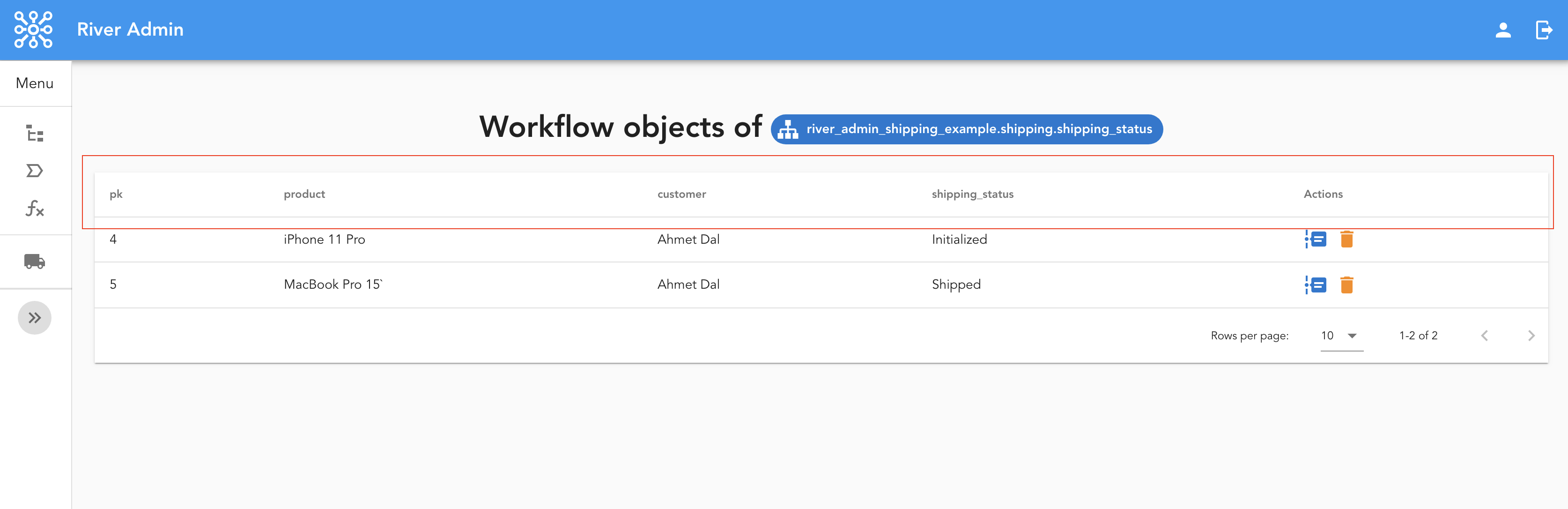
Method Field¶
River Admin supports custom field that can be fetched from
a python method instead of the workflow object itself like in
Django model admins.
# admin.py
import river_admin
from examples.shipping_example.models import Shipping
class ShippingRiverAdmin(river_admin.RiverAdmin):
name = "Shipping Flow"
icon = "mdi-truck"
list_displays = ['custom_pk', 'product', 'customer', 'shipping_status']
@classmethod
def custom_pk(cls, obj):
return "Primary Key: %d" % obj.pk
river_admin.site.register(Shipping, "shipping_status", ShippingRiverAdmin)