Getting Started¶
Requirements¶
- django-river >= 3.2.0
- Any
Pythonversion that is supported by django-river - Any
Djangoversion that is supported by django-river - Any browser that is supported by Vuetify (Browser Support)
Installation¶
Note
Before you can set up your workflow, your app
integration with django-river must be done.
Don’t worry it is with the easiest setup.To see
how to do it with django-river pleas have a
look at django-river
Install and enable it
pip install river-admin
# settings.py INSTALLED_APPS=[ ... 'river', 'rest_framework.authtoken', 'river_admin' ... ] REST_FRAMEWORK = { 'DEFAULT_AUTHENTICATION_CLASSES': [ 'rest_framework.authentication.BasicAuthentication', 'rest_framework.authentication.TokenAuthentication', ], 'EXCEPTION_HANDLER': 'river_admin.views.exception_handler' }
Do migration;
python manage.py migrate
Register
River Adminurls in your appurls.pyurlpatterns = [ url(r'^', include("river_admin.urls")), ]
Collect statics and make sure
STATIC_URLis/static/(FOR PRODUCTION WHERE DEBUG=False);python manage.py collectstatic --no-input --no-post-process
Run your application;
python manage.py runserver 0.0.0.0:8000
Open it up on the browser and login with an admin user and enjoy the best way of flowing your work ever :-)
http://0.0.0.0:8000/river-admin/
Out of the Box Examples¶
River Admin comes with few examples that you can
fiddle with and find your way easier.
Note
Enabling them will create their tables and also the necessary workflow components in the DB for you. It might be good idea to try them out on a development database.
Shipping Flow¶
Enable the example app and then run your application
# settings.py INSTALLED_APPS=[ ... 'river', 'rest_framework.authtoken', 'river_admin', 'examples.shipping_example', ... ]python manage.py migrate python manage.py bootstrap_shipping_example
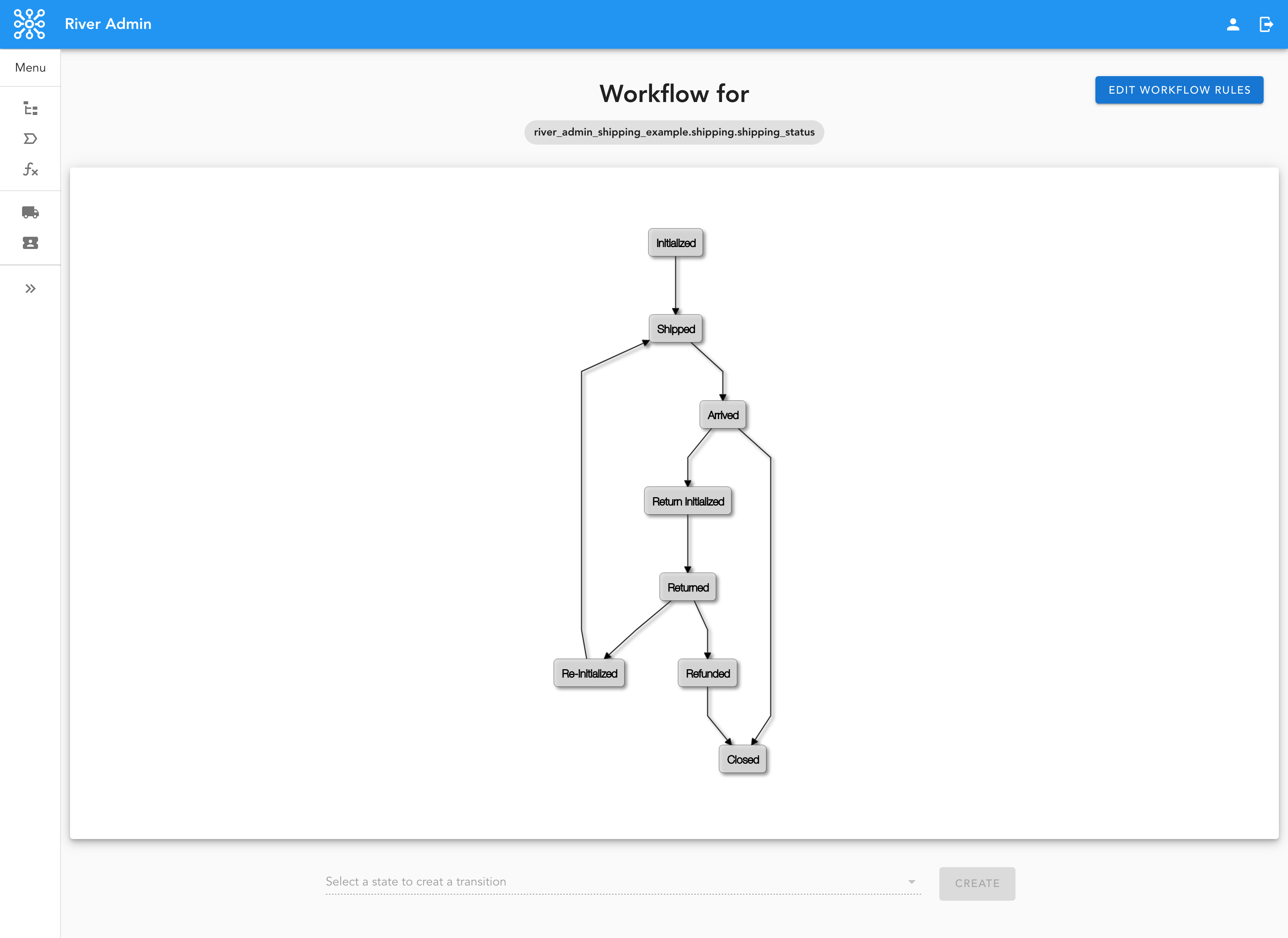
Issue Tracking Flow¶
Enable the example app and then run your application
# settings.py INSTALLED_APPS=[ ... 'river', 'rest_framework.authtoken', 'river_admin', 'examples.issue_tracker_example', ... ]python manage.py migrate python manage.py bootstrap_issue_tracker_example
![]()